Setup Migration Agent to reconfigure Azure Information Protection
Learn how to properly set up a Migration Agent to effectively reconfigure Azure Information Protection for improved data security and compliance.
If you would like to remove AIP (Azure Information Protection) from your workstation you need to obtain the correct information to populate into your runbook to remove AIP from the device.
Here is the Migration Agent Runbook option for AIP.
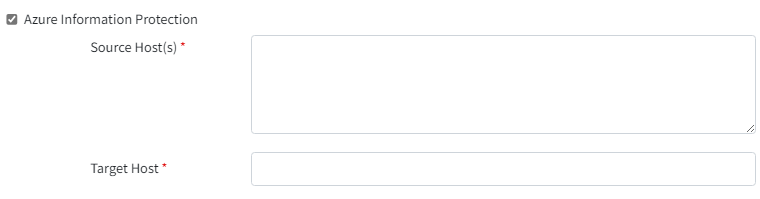
To obtain the correct information, you'll need to run the following cmdlets with Global Admin in both your source and target tenants.
Install-Module -Name AIPService
You will then be presented with your specific tenant settings
LicensingIntranetDistributionPointUrl : https://22123bde-efa9-40ab-abcd-07fa123eeb0.rms.eu.aadrm.com/_wmcs/licensing
LicensingExtranetDistributionPointUrl : https://22123bde-efa9-40ab-abcd-07fa123eeb0.rms.eu.aadrm.com/_wmcs/licensing
CertificationIntranetDistributionPointUrl : https://22123bde-efa9-40ab-abcd-07fa123eeb0.rms.eu.aadrm.com/_wmcs/certification
CertificationExtranetDistributionPointUrl : https://22123bde-efa9-40ab-abcd-07fa123eeb0.rms.eu.aadrm.com/_wmcs/certification
AdminConnectionUrl : https://admin.eu.aadrm.com/admin/admin.svc/Tenants/22123bde-efa9-40ab-abcd-07fa123eeb0
AdminV2ConnectionUrl : https://admin.eu.aadrm.com/adminV2/admin.svc/Tenants/22123bde-efa9-40ab-abcd-07fa123eeb0
You can then use the following setting to populate the AIP information, for source host, then a collect the associated setting for target host.
We would use the following from the example above
22123bde-efa9-40ab-abcd-07fa123eeb0.rms.eu.aadrm.com